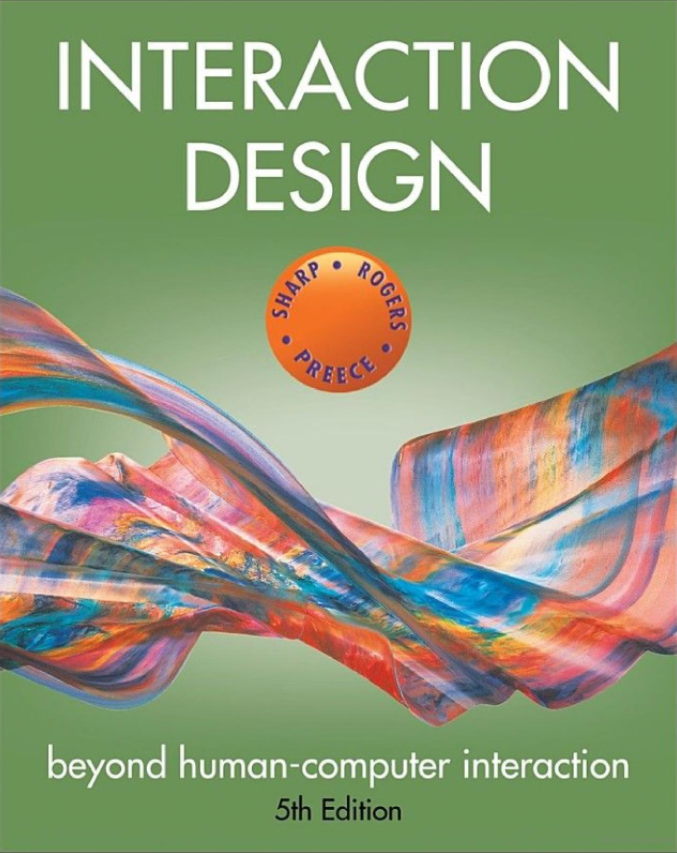interfaces
what is an interface?
interface
border zones
human-computer, human-human, computer-computer
points of interaction
interaction types
ways a person interacts with a product
instructing, conversing, manipulating, exploring, and responding
helpful for formulating conceptual models without implementation
instructing
where users issue instructions to system
keyboard shortcuts, menus, command line interfaces
when to use instructing
supports many activities
quick and efficient
repeated actions on multiple objects
complexity challenges
conversing
having a conversation with a system
respond similar to human-human interaction
when to use conversing
help/assistive facilities
chatbots
speech-based interfaces
familiar with less complexity, less discoverability
single action, not repetition
manipulating
manipulating objects
capitalize on knowledge of physical world
direct manipulation
analogous to interaction with physical objects
continuous representation
rapid reversible incremental actions
immediate feedback
physical actions instead of issuing text commands
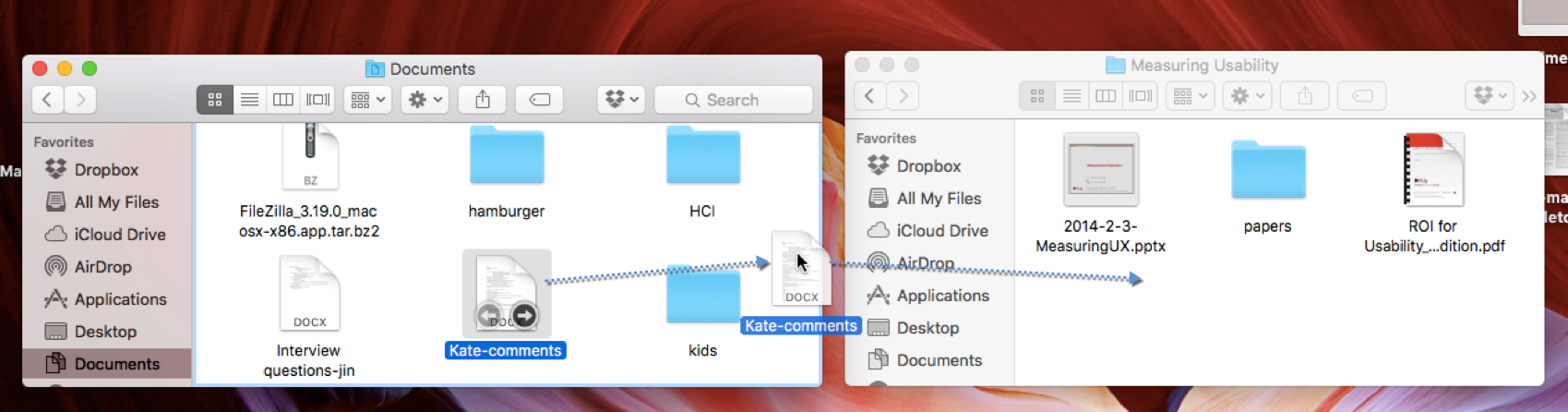
exploring
moving through virtual or physical environments
exploit knowledge of navigating existing spaces
responding
system taking initiative
alert, describe, or show the user
types of interfaces
interface types
common or traditional
command-line, GUI, multimedia, web-based
surface
pen-based, multi-touch
reality-based
tangible, virtual and augmented reality
body-based
gesture, haptic, gaze, wearables, brain-computer
agents
voice, robots and drones, smart, appliances
common or traditional interfaces
command-line interfaces
type commands
keyboard shortcuts
more efficient and quicker for some tasks
low discoverability
graphical user interfaces (GUI)
WIMP: windows, icons, menus, and pointer
address learnability issues
recognition over recall
windows
overcome physical constraints of displays
multiple windows open
task switching
scrolled, stretched, overlapped, opened, closed, and moved
icons
depict applications, objects, commands, tools, and status
recognition: easier to learn and remember than text labels
signifiers and feedback
similar, analogical, or arbitrary
convention
menus
list of options
top to bottom: frequency
group by similarity
flat, expanding, mega, collapsible, contextual
flat menus
one level
small number of items
expanding menus
more options shown by incremental revealing
easier navigation
mega menus
2D drop-down layout
view lots without scrolling
take up large visual space
good for browsing
collapsible menus
accordian menus
collapsing content
provide structure overview
multimedia interfaces
combine different media
images, text, video, sound, animation
most interfaces
training, educational, and entertainment
website interfaces
early forms text-based
usability versus attractiveness
desktop versus mobile
responsive web design
automatically resize, hide, and reveal interface elements
specify a viewport
<meta name="viewport" content="width=device-width, initial-scale=1.0">
vw / vh: % of viewport width and height
<h1 style="font-size:10vw">Hello World</h1>
surface-based interfaces
touch interfaces
single- and multi-touch
smartphones and tablets
tabletops and digital whiteboards
gestures
pen-based interfaces
write, draw, command with a pen
take advantage of well-honed skills
tablets
annotation
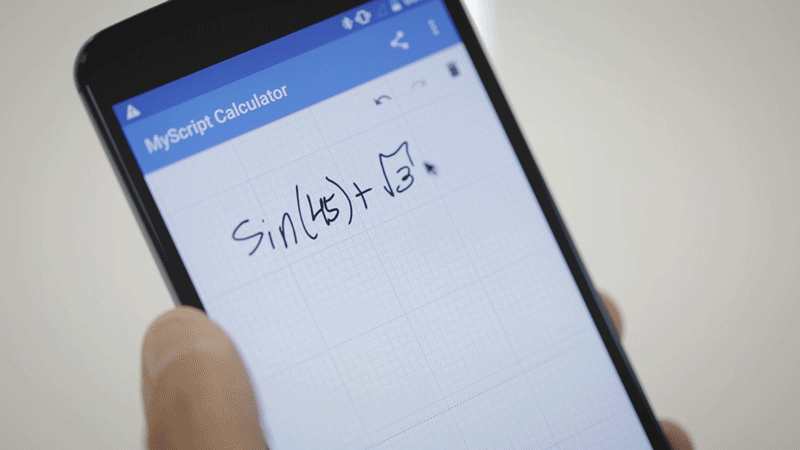
pen + touch interfaces
surface-based interface for
class scheduling?
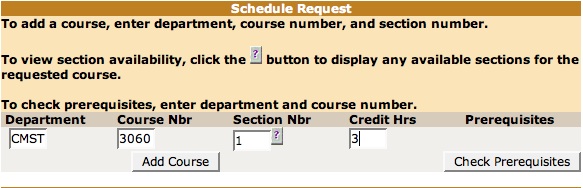
reality-based interfaces
virtual reality
computer-generated graphic simulations
feel virtually real when interacting
different view points
fidelity
entry cost and requirements
augmented reality
superimposing virtual on to physical reality
mobile devices, headsets, head-up displays (HUDs)
what type of augmentation, when, where
information polluting
tangible interfaces
use of physical objects and sensors
no single locus of control
affordances
education
embodied cognition
reality-based interface for
class scheduling?
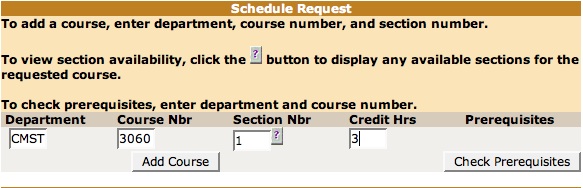
body-based interfaces
gesture-based systems
moving arms and hands to communicate
computer vision
machine learning
haptic interfaces
provide tactile feedback
vibrations and force
gaze-based interfaces
gaze: eye movements
very fast
provides implicit context
wearables
worn on the body
smart watches
sensors
devices, but also clothing
brain-computer interfaces
communicate interaction via brainwaves
electrodes on the scalp to detect firing neurons
body-based interface for
class scheduling?
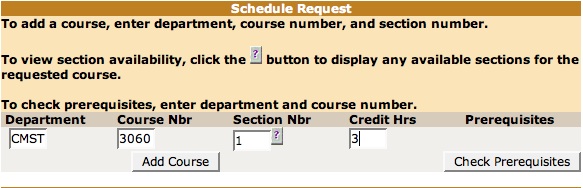
agent interfaces
voice user interfaces
using voice to interaction
command or conversing interactions
speech recognition
voice assistants
robots and drones
manufacturing
search and rescue
domestic robots
joysticks and controllers
follow human
smart interfaces
agency
artificial intelligence
context-aware
improve efficiency and cost effectiveness
human-building interaction
appliances
everday machines in the home
do something specific quickly
connectivity
agent-based interface for
class scheduling?
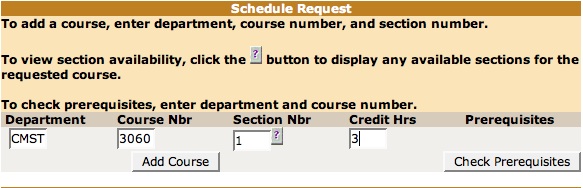
choosing what type of interface to use?
user needs
main driving factor
how do we know?
we often don't
questions?
reading for next class
Chapter 8: Data Gathering
Interaction Design: Beyond Human-Computer Interaction