evaluation: inspections, analytics, models
indirect methods
knowledge codified in heuristics
data collected remotely
models that predict users' performance
inspections
experts
knowledgeable about interaction design
needs and typical behaviors of users
heuristic evaluation
walk-throughs
heuristic evaluation
evaluate guided by usability principles
heuristics
high-level design principles
heuristic:
visibility of system status
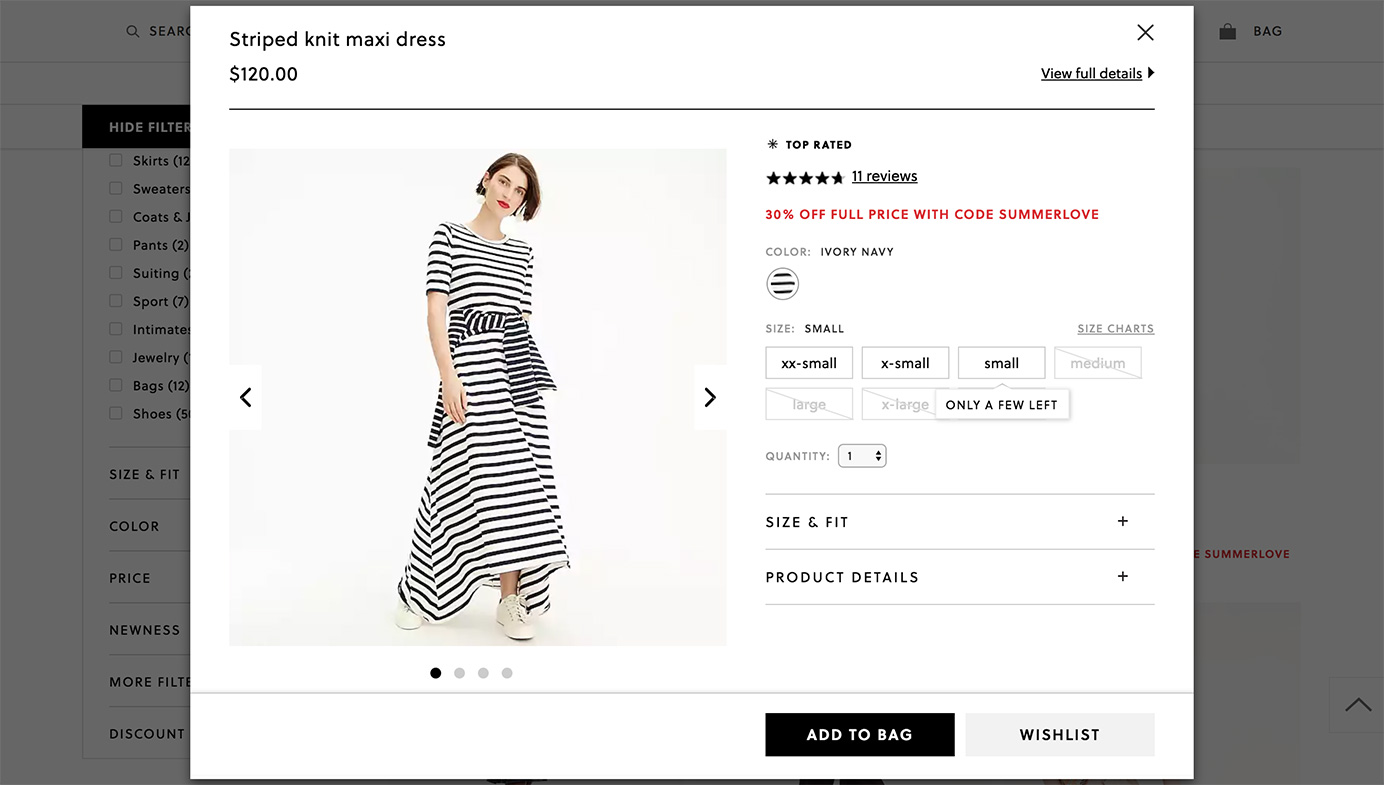
heuristic: match between system and real world
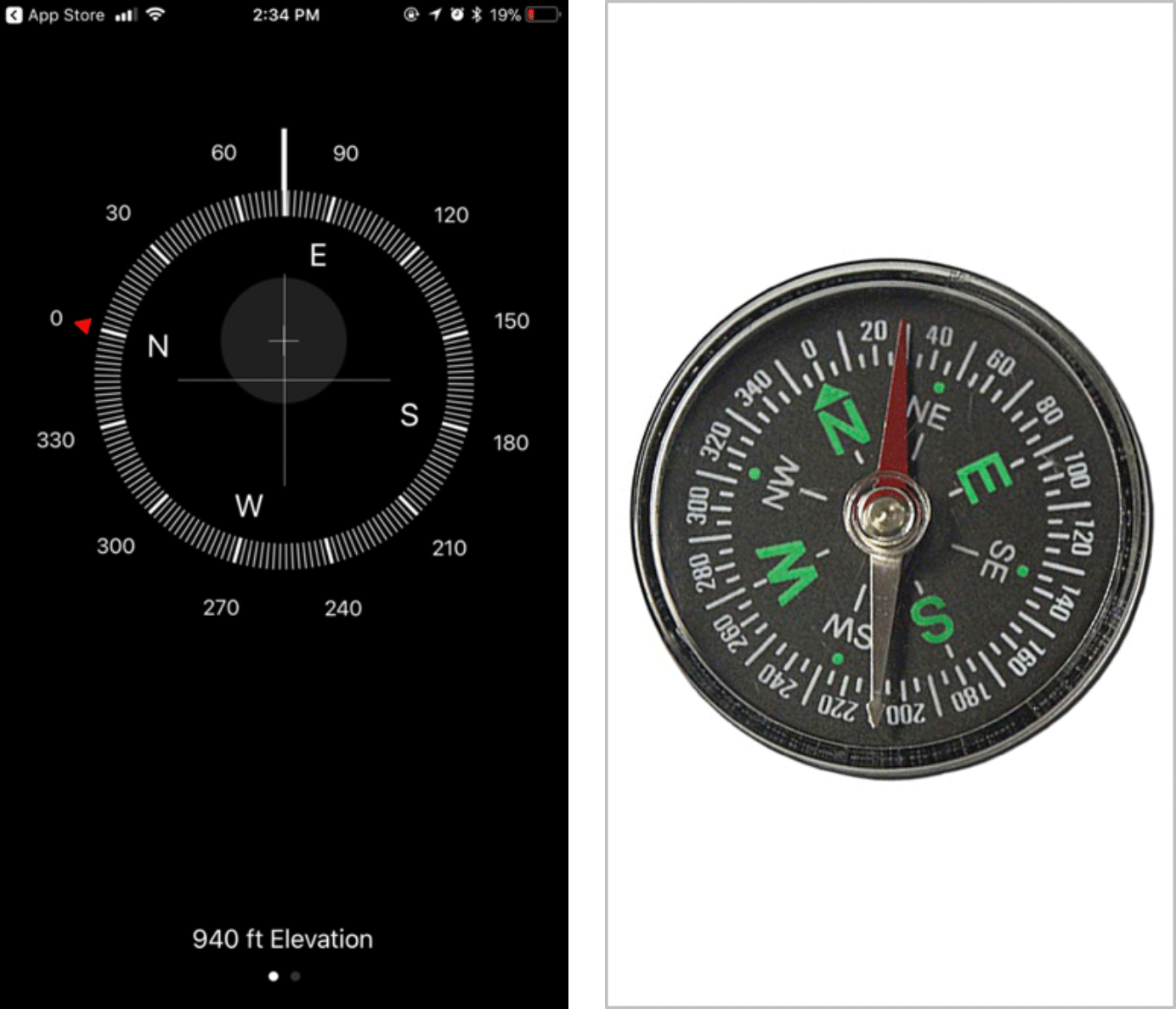
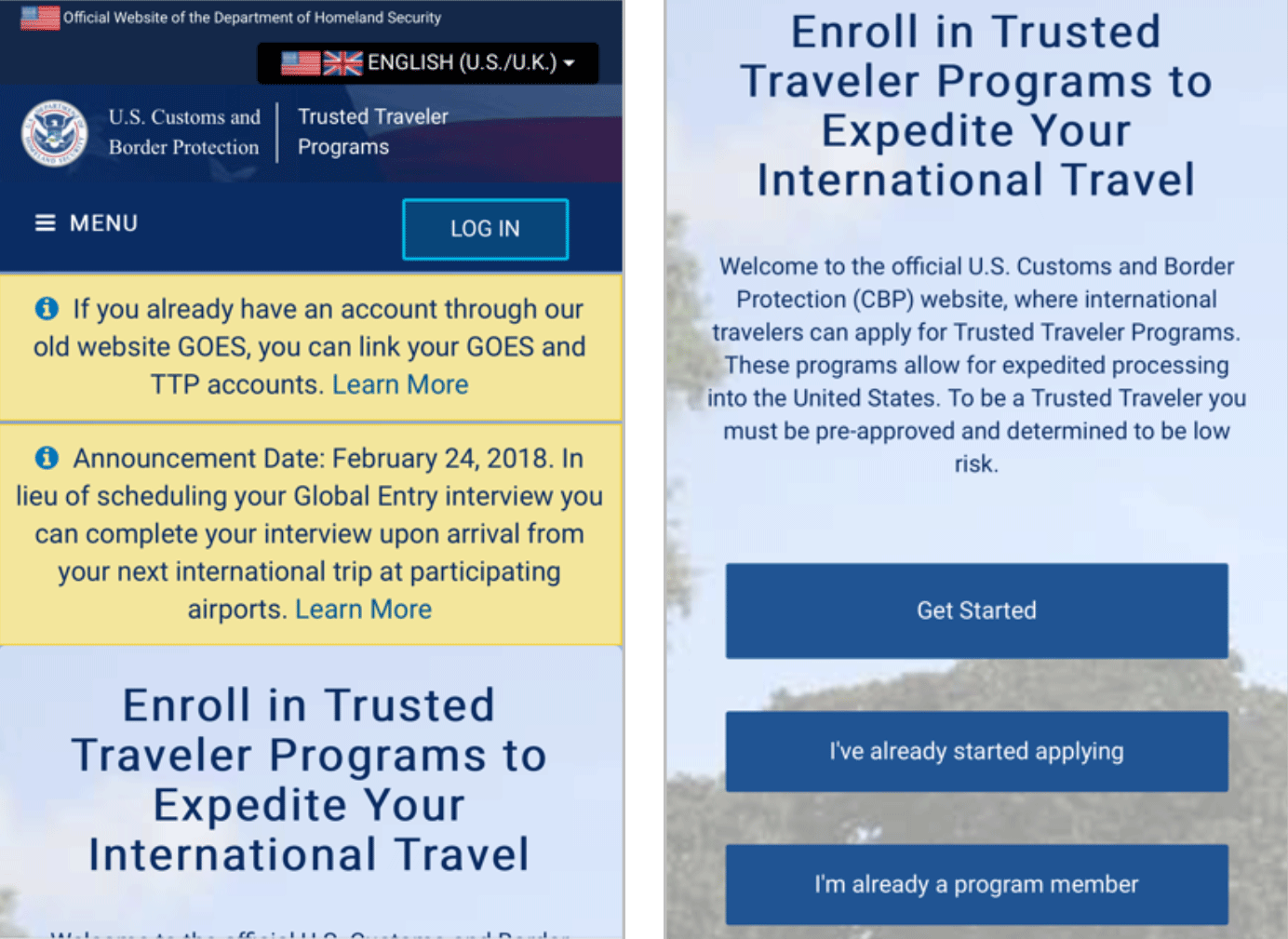
heuristic:
user control and freedom
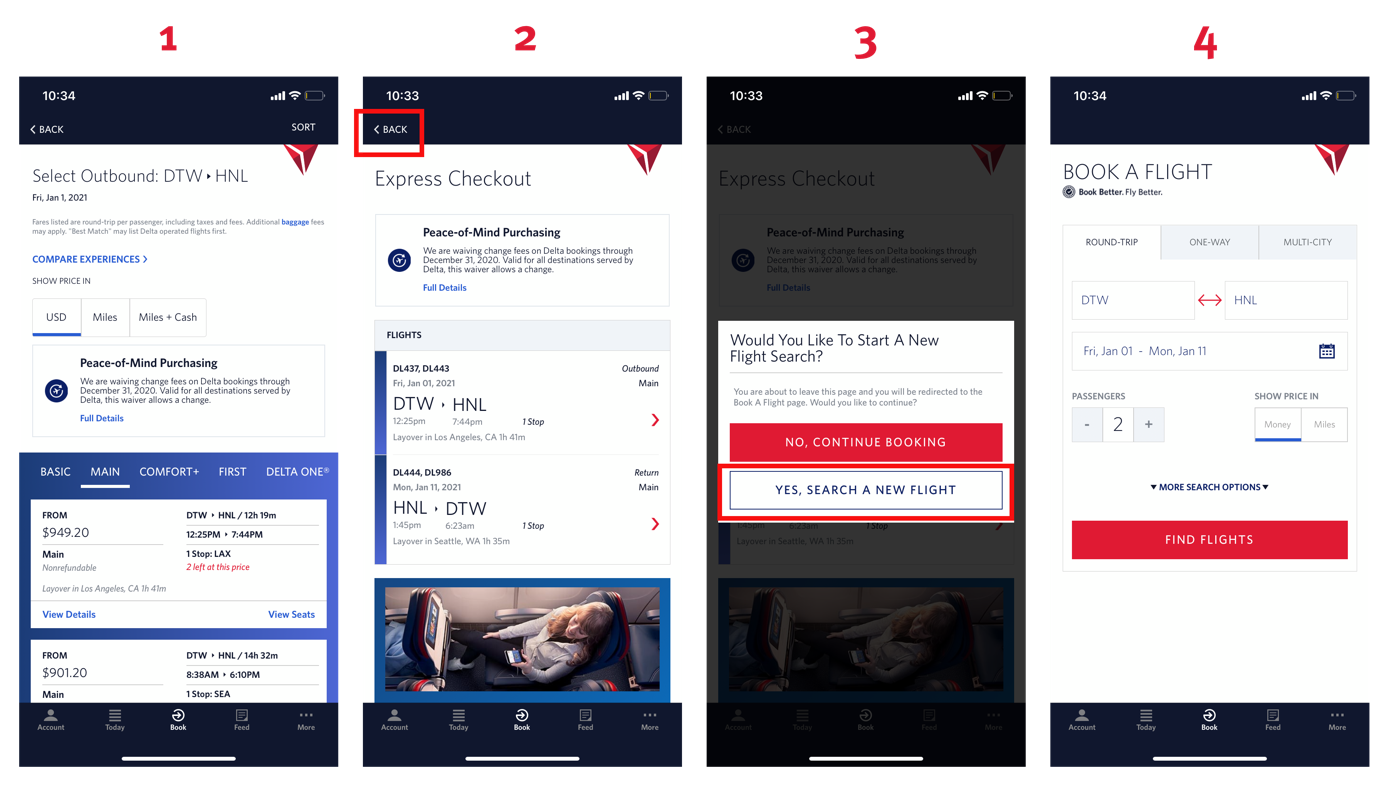
heuristic:
consistency and standards
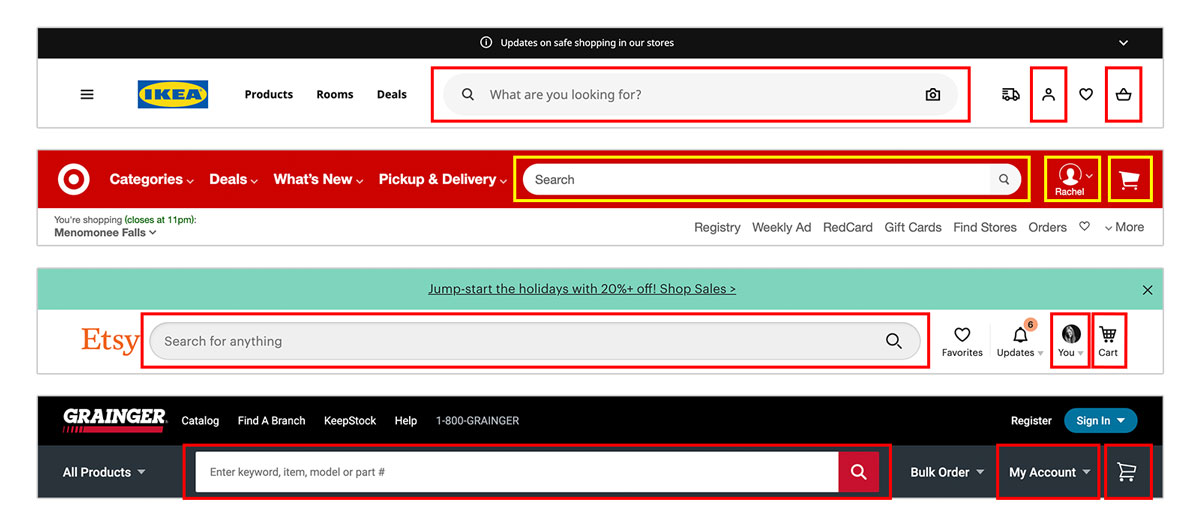

heuristic: error prevention
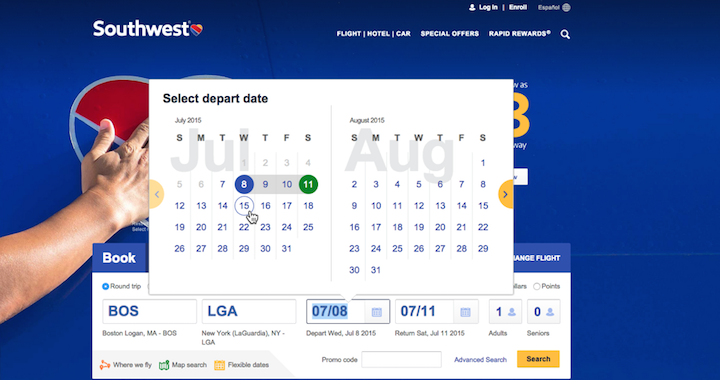
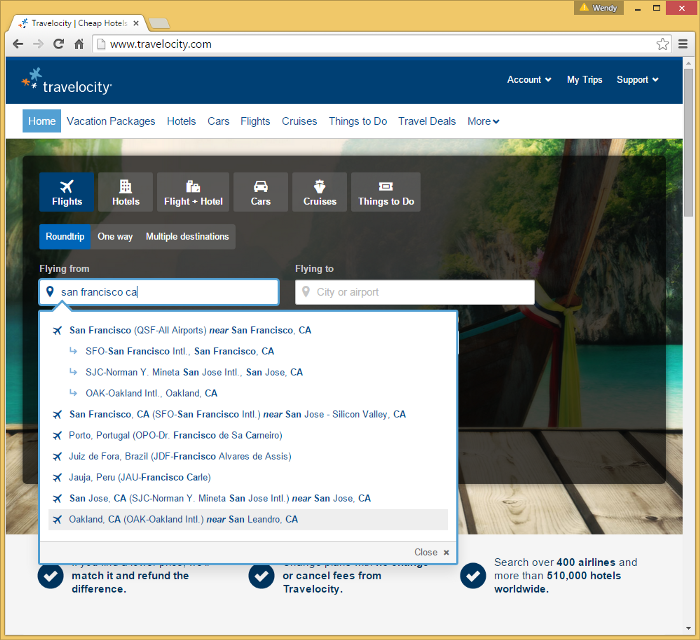
heuristic: recognition rather
than recall
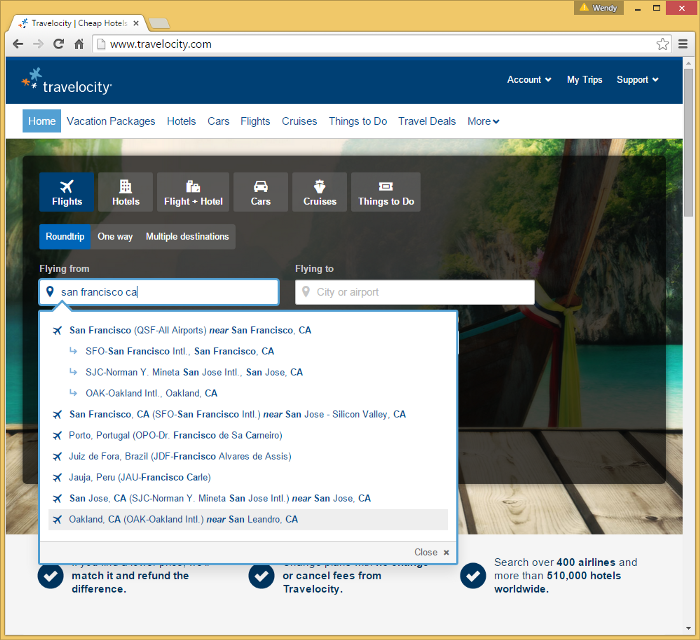
heuristic: flexibility and
efficiency of use
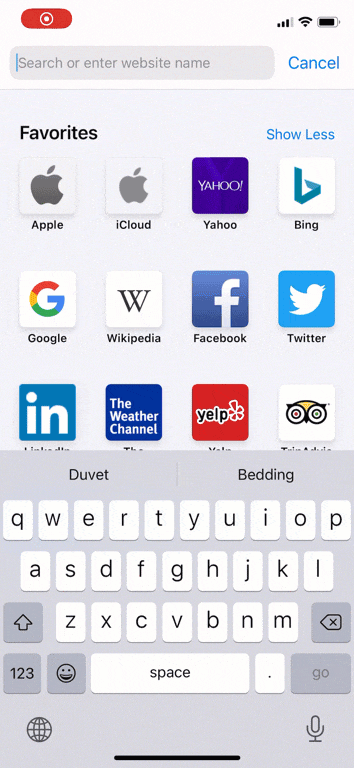
heuristic: aesthetic and
minimalist design

heuristic: help users recognize, diagnose, & recover from errors
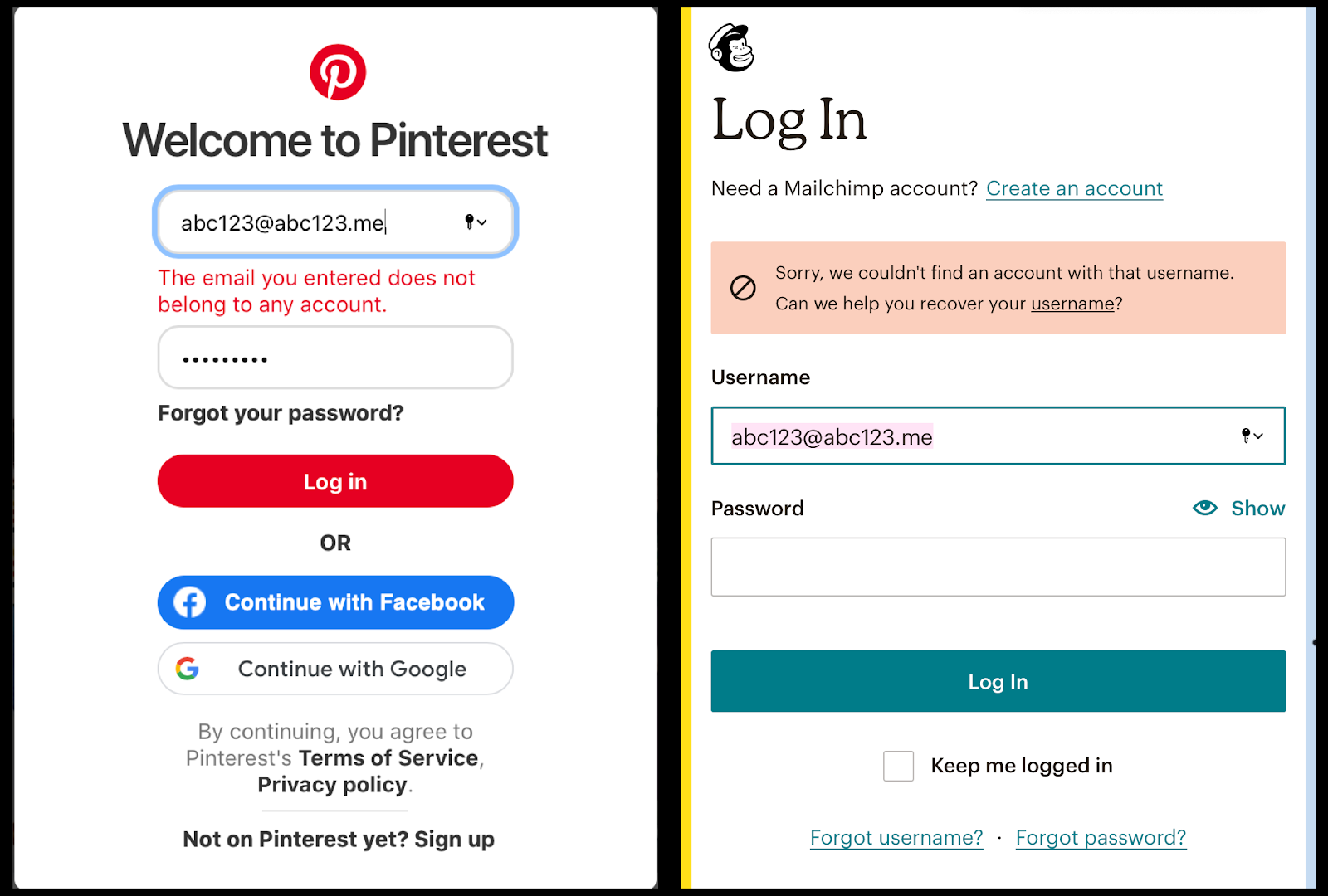
heuristic: help and documentation
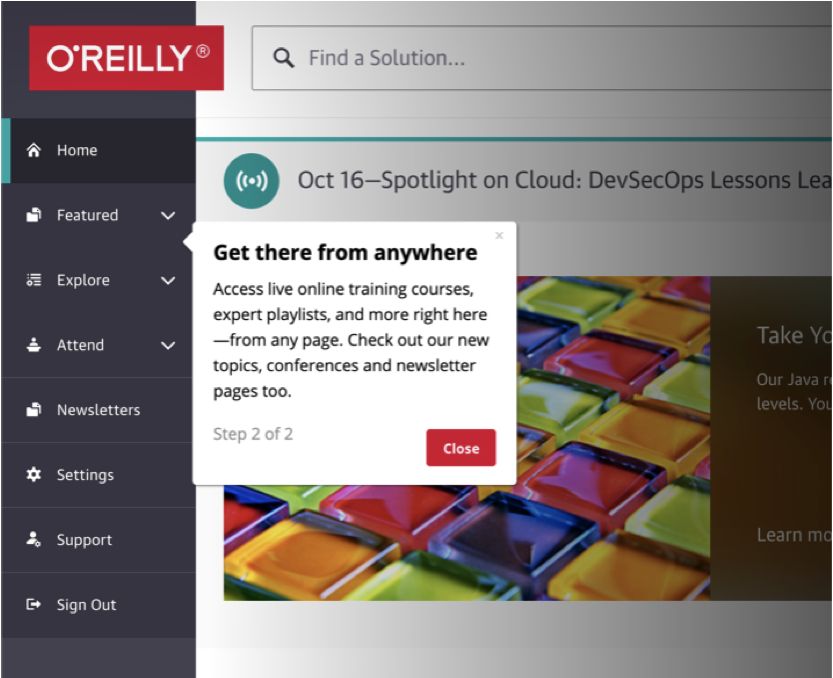
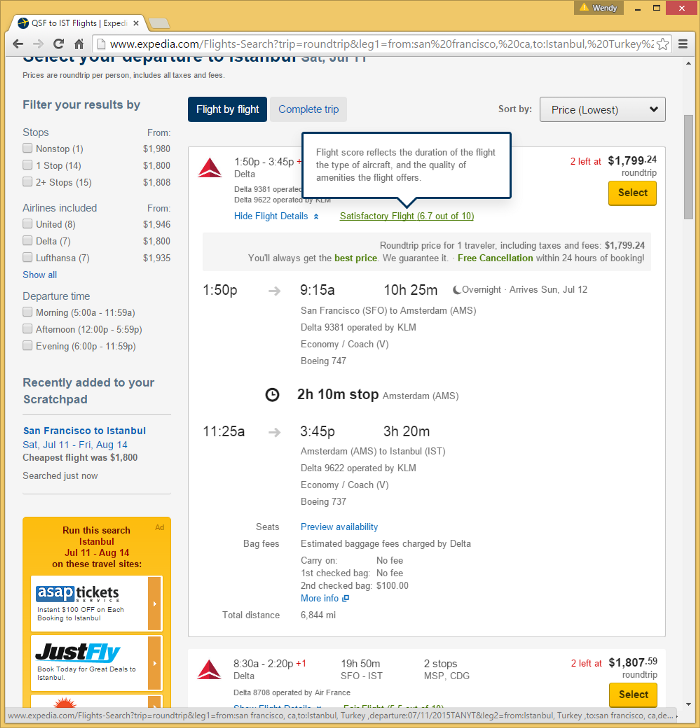
eight golden rules
strive for consistency
seek universal usability
offer informative feedback
design dialogs to yield closure
prevent errors
permit easy reversal of actions
keep users in control
reduce short-term memory load
accessibility heuristics
web content accessibility guidelines (WCAG)
perceivable: alternative representations
operable: navigation and input modalities
understandable: readable text, operate in predictable ways
robust: compability with current and future tools
custom heuristics
core ones too general
tailor core heuristics
other design guidelines
market research and results from studies
requirements documents
developing heuristics
convert design guidelines
translate guidelines into questions
revising heuristics: overlap
which and how many?
depends on goals of evaluation
often 5-10
more: difficult to manage
less: not sufficiently discriminating
how many evaluators?
suggested: 3-5 identify 75%
fewer with more experienced evaluators
knowledgeable about intended users
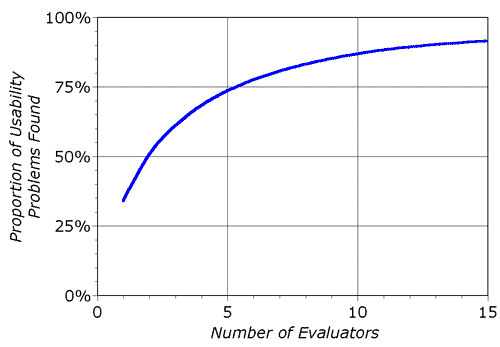
heuristic evaluation process
three stages
briefing session
evaluation period
debriefing session
evaluation period
two passes
first pass: flow of the interaction
second pass: focus on specific interface elements
tasks: functional vs mock-ups
debriefing session
discuss findings together
prioritize problems and suggest solutions
disagreement among researchers
walk-throughs
walking through a task with the product
noticing problematic features
types: cognitive and pluralistic
cognitive walk-throughs
simulating how users problem solve when interacting
cognitive perspective
easy of learning: exploration
cognitive walk-throughs steps
identify characteristics of typical users
description, mock-up, or prototype
clear sequence of actions to complete task
designer and UX researchers do analysis
walk through action sequence
record critical information while walking through
revise design
pluralistic walk-throughs
users, developers, and usability researchers work together
each person steps through a task scenario
discuss usability issues at each step
discuss all suggested actions
advantage: detailed focus on users' tasks, safety-critical systems
limitations: time and scheduling
analytics and a/b testing
logging interaction
record user interactions automatically
key presses, mouse movements, time spent
advantage: unobtrusive
ethical concerns
web analytics
interaction logging for websites
attract and retain customers
trace activity of users
how many people, how long they stayed, pages visited
provide "big picture" overview
types of web analytics
on-site and off-site analytics
on-site: measure visitor behavior
off-site: measure a website's visibility
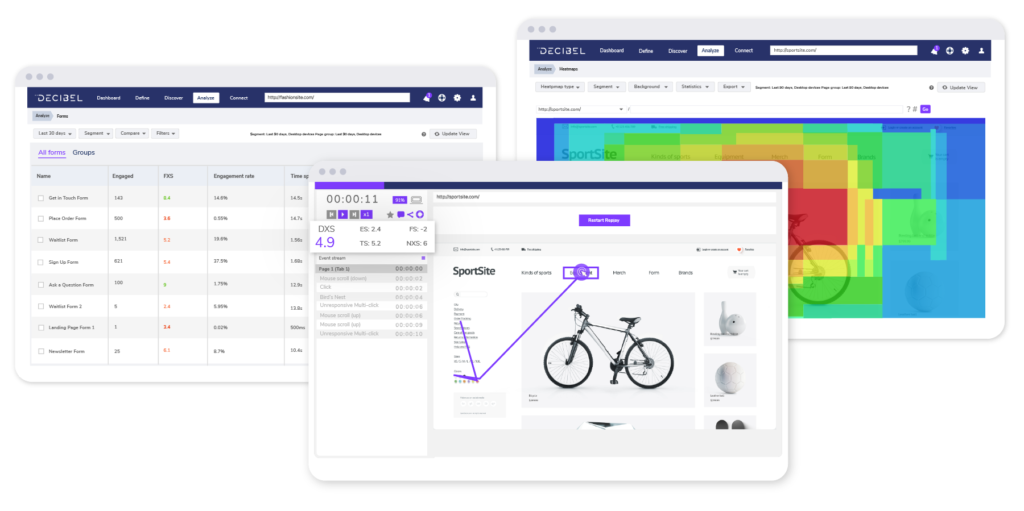
non-transactional products
information and entertainment websites
hobby, music, games, blogs, and personal websites
learning
learning analytics
evaluate learner activities in MOOCs
what points do learners drop out and why?
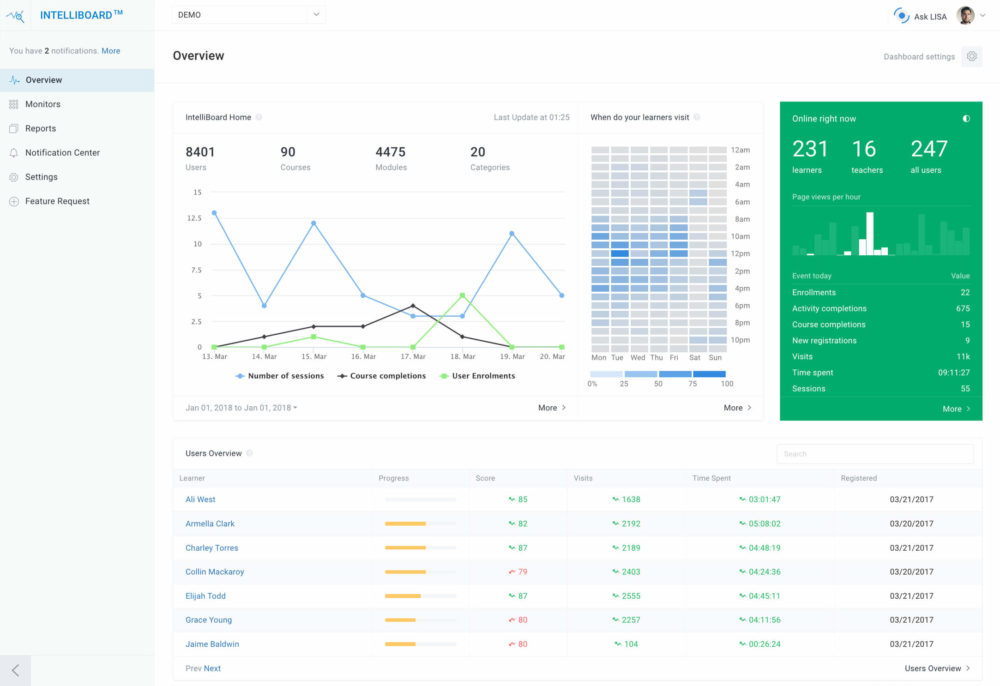
visual analytics
thousands or millions of data points displayed
manipulate visually
social network analysis
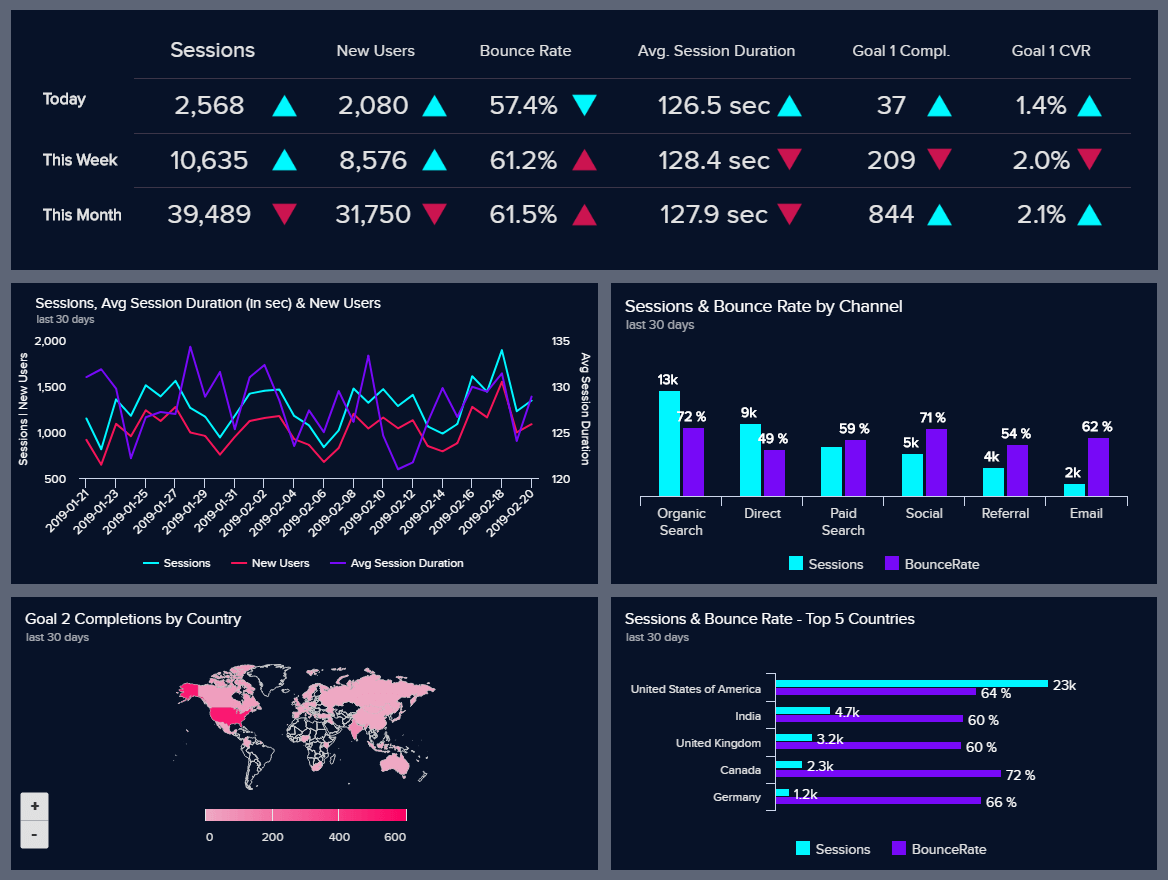
google analytics
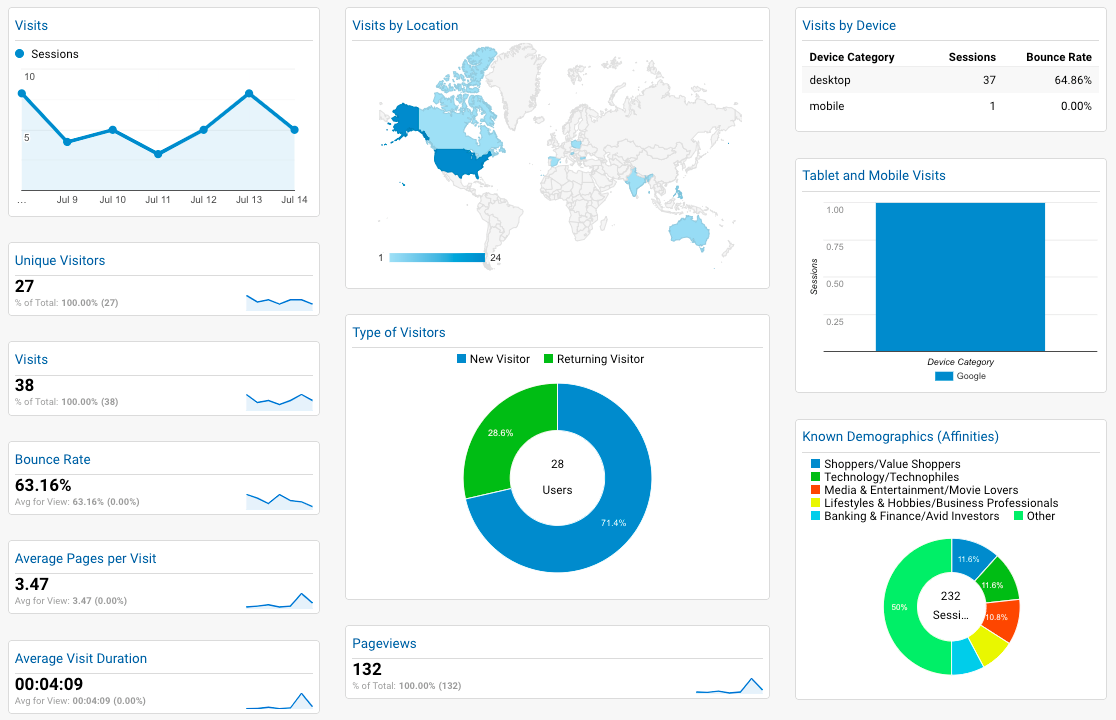
a/b testing
large-scale controlled experiment: 100s to 1000s of participants
between-subjects design: two groups of users using two different designs
doing a/b testing
identify a variable of interest
group A: served existing design
group B: served new design
dependent variable
time frame
statistical analysis
a/b testing for websites
data-driven approach for evaluating web and social media design
first do a/a testing
no statistical difference
ensure populations are random and conditions similar
caution: a/b testing
confirm testing what you expect in detail
subtle differences can skew results
features involving payments by users can have powerful effects
ethical consideration
predictive models
predictive modeling
formulas to derive measures of user performance
estimates of the efficiency of different systems
fitts' law
predicts time it takes to reach a target using a pointing device
speed and accuracy when moving towards a target
interaction design: time it takes to point at a target
size and distance
decide where to locate buttons and how big
fitts' law
\[\begin{aligned} T & = k \log_2(D/S+1.0)\\ \\ \text{where } T & = \text{time to move the pointer to target}\\ D & = \text{distance between the pointer and the target}\\ S & = \text{size of the target}\\ k & \text{ is a constant of approximately 200 ms/bit} \end{aligned} \]uses of fitts' law
time to locate object is critical
where to locate elements on screen in relation to each other
mobile devices with limited space
gesture, touch, eye-tracking, game controllers, 3D section in VR
simulating users with motor impairments
questions?
reading for next class
What is Mixed-Reality?
Maximilian Speicher, Brian D. Hall, and Michael Nebeling