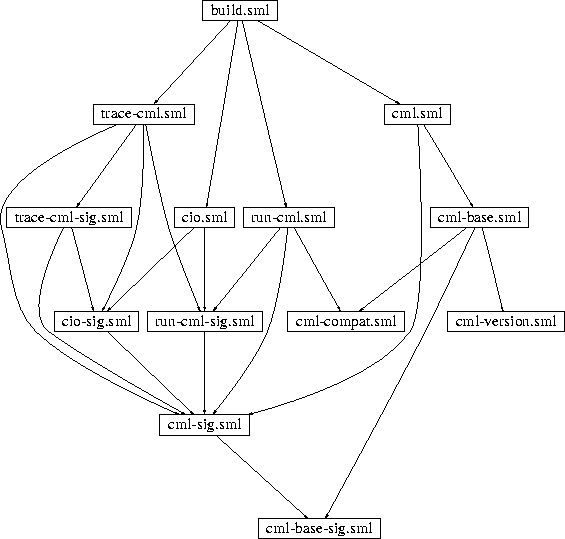 |
Matthias Blume
Department of Computer Science
Princeton University
CM is the compilation manager for Standard ML of New Jersey [MTH90,AM91]. It is loosely based on its precursor SC [HLPR94b,HLPR94a] and provides functionality similar to the well-known UNIX-program make [Fel79].
CM simplifies the maintenance of large software systems by subdividing them into a hierarchy of groups and libraries. Groups and libraries--collectively called entities--consist of individual SML source files, other groups, and other libraries.
Unlike make, which is meant to be a general-purpose tool not aimed at a specific language, CM provides automatic dependency analysis and a form of separate compilation known as cutoff recompilation [ATW94].
The compilation manager uses the hooks provided by SML/NJ's open compiler [AM94] and translates SML sources to produce binary object files called binfiles. The SML sources themselves can be the result of executing other programs, which is accounted for by CM's tools mechanism. Examples of such tools are the version control system RCS [Tic85], the parser-generator ML-Yacc [TA90], and the literate programming tool noweb [Ram94].
One important use for CM is the maintenance of SML/NJ's compiler, which is not quite the same as maintaining other SML programs [App94]. For that reason we offer a special interface, which facilitates controlling batch compilation, bootstrapping, and the process of retargeting the compiler to a different machine architecture.
The basic function of CM is to perform separate compilation, automatic dependency analysis, and selective recompilation for any SML program consisting of more than one compilation unit. But when the number of compilation units is large, it becomes increasingly important that they themselves can be grouped together and that explicit export interfaces can be used to control namespaces. When there are many groups, then one may want to organize them into supergroups, and so on.
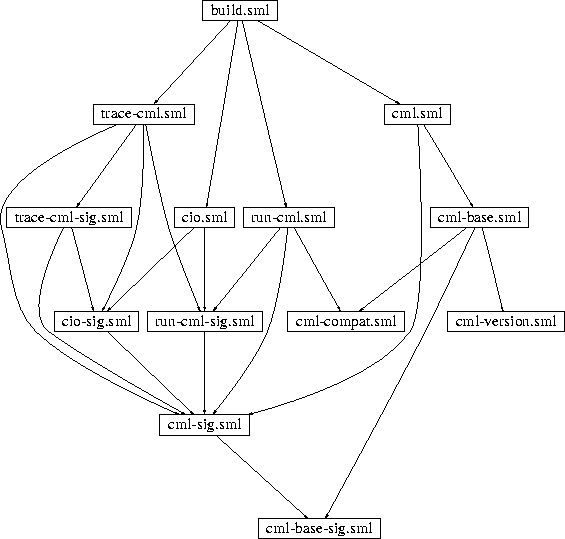 |
Figure 1 shows the dependency graph for CML's sources. CML [Rep91] is implemented as a regular SML/NJ program. Without the help from a compilation manager one would have to invoke a number of use commands--one for each source file--in order to load CML into SML/NJ. Of course, the order in which the commands are issued is important here, because identifiers can only be referred to after they are defined. Therefore, since run-cml.sml refers to objects defined in cml-compat.sml the former must be loaded after the latter. More precisely, the sequence of use commands has to be in topological order with respect to the dependency graph. Normally the programmer does not have the benefit of looking at a diagram like figure 1; the task of manually maintaining sources in topological order is tedious and error-prone.
One feasible ordering of CML's sources is
app use ["cml-base-sig.sml", "cml-sig.sml", "run-cml-sig.sml", "cio-sig.sml", "trace-cml-sig.sml", "trace-cml.sml", "cio.sml", "cml-compat.sml", "run-cml.sml", "cml-version.sml", "cml-base.sml", "cml.sml", "build.sml"];but clearly there are many others as well. For example, cml-version.sml could be moved further to the front of this list without harm. CM's dependency analysis automates the task of determining a feasible ordering.
But not every source depends on every other source. In fact, we hope that in a well-structured project there are relatively few interdependencies between source files. Therefore, it is usually possible to perform selective recompilation when some but not all source files have been changed.
The UNIX program make uses a policy where not only the source that has been altered will be recompiled but also all of its predecessors in the dependency graph as well. This mechanism can be overly pessimistic, because changes to one file might not have an actual influence on subsequent compilations of dependent units. CM also recompiles a source whenever its own time stamp changes, but in addition it compares the outcome with the result of previous compilations of the same unit. Recompilation is terminated as soon as changes no longer propagate any further.
Suppose we modify cml-version.sml without changing its interface. CM will recompile this unit and be done, because no further work is necessary, while make would also process three other files--cml-base.sml, cml.sml, and build.sml.
The easiest way of getting started using CM is by treating the entire program--the ``system''--as one single group. A group in its most basic form is just a collection of SML source files, which must be listed in an entity description file.
Even though there will be more on syntax and semantics of entity description files, for now it is enough to start with two keywords: Group and is, followed by a list of source file names. For example, if we want to put main.sml, table.sig, and table.sml into a single entity, then we must create a file sources.cm containing:
Group is
main.sml (* the application code *)
table.sig (* interface to `table' abstraction *)
table.sml (* implementation of `table' abstraction *)
As shown in this example it is possible to use SML-style comments within entity description files.
Once sources.cm has been set up we can start CM, which is usually done by running the command sml-cm. This begins an interactive SML/NJ session and provides CM's functionality.
The command
CM.make ();
will now analyze the dependencies among components of the system, determine a feasible ordering of (re-)compilation steps, and continue to carry them out as necessary. All CM commands are just SML expressions.
Without placing certain restrictions on SML source code it is a provably hard problem to perform reliable dependency analyses. Therefore, CM can only deal with SML source code that obeys the following two additional rules:
It must also be noted that only occurrences of structures, signatures, functors, and functor signatures are tracked by CM's dependency analysis. This in itself does not impose another restriction on the admissible input language, but it bears the danger of missing certain dependencies. Good programming style demands keeping all other definitions inside structures and signatures--in which case there will be no problem.
The analyzer does not make any attempt to take side-effects into account. Consider the following situation:
File a.sml defines:
(* file a.sml *) structure A = struct val r = ref 0 end
Execution of b.sml modifies the ref cell:
(* file b.sml *) structure B = struct val _ = A.r := 1 end
Now, if c.sml refers to A.r as well - which value should it see?
(* file c.sml *) structure C = struct val x = !A.r end
Either 0 or 1 would be legal, and there is no way to prefer one over the other.
Care must be taken with top-level side effects, because CM does not try to address this problem. It is up to the programmer to make sure that the ordering of side-effects is either unambiguous or does not matter. In the example above, to make sure that b.sml is compiled and executed before c.sml, one could add an otherwise unnecessary reference to structure B to the code in c.sml:
(* file c.sml *)
structure C = struct
local
structure B = B
in
val x = !A.r
end
end
Instead of using a single group one can divide a system into several groups and arrange them into a group hierarchy. There are two main motivations for doing so:
However, the hierarchy of groups must be specified by the programmer explicitly. Therefore, there is no problem with having the same symbol defined in different groups or libraries, because the partial ordering for them is known in advance; CM does not have to infer it.
In SML it is not allowed for definitions to form cycles across module boundaries. In particular, structure A from a.sml cannot refer to structure B in b.sml, if at the same time structure B refers to structure A. CM enforces this rule even if there is a sub-entity providing definitions for either A or B. This would allow one to break the cycle, but in general it is not possible to unambiguously decide where.
There is one exception. Constructions like
structure A = Aor variations thereof, which seem to form cycles of length one, are not considered cyclic definitions. The use of A is not in the scope of the definition of structure A. There is no way of changing this situation by reordering source files, because both use and definition are in the same compilation unit. Therefore, CM will treat the use of A as a reference to some definitions imported from a sub-entity.
A group whose description file has been mentioned in some other entity's description becomes a subgroup of that other entity, which is then called the client of the group. Sources of the client can refer freely to any of the symbols defined within and exported by the subgroup. However, the client can also provide new definitions for any of the subgroup's symbols, thereby masking the original one.
Imported symbols are available for re-export by the client. The exact rules which govern re-export will be described later after libraries and export filters have been introduced. So far we only deal with groups and subgroups without export filters. In this simple but certainly common scenario all imported definitions will always be re-exported--with the exception of those that have been masked. In effect, all non-masked definitions will ultimately become available at the interactive top level.
To turn a group into a client of some other group one only needs to mention the subgroup's description file somewhere among the list of sources of the client. From now on we will refer to this list as the list of members. Some of the members are sources, others are descriptions for sub-entities. Usually CM will automatically identify description files in its member list by looking at the names: those ending in .cm are treated as names of CM-style entity description files. Relative filenames are regarded as being relative to the directory the description file appears in.
Suppose we have a group consisting of a.sml and b.sml, which needs to refer to a subgroup containing util/c.sml and util/d.sml. In this case we could create a description file util/sources.cm with:
Group is
c.sml
d.sml
and another one--called sources.cm--specifying:
Group is
a.sml
b.sml
util/sources.cm
Sometimes a member file is not a description file and also does not contain SML source code. Such a file requires a different kind of processing before CM's analyzer can understand them. The special processing is done by the built-in tools facility of CM, which in many cases will invoke auxiliary programs for this purpose. For example, an ML-Yacc source file parser.grm will first be fed to ml-yacc, which produces two files: parser.grm.sig and parser.grm.sml. These will then be treated as SML source files.
CM tools can be combined into cascades. Instead of specifying parser.grm one can use the corresponding RCS archive parser.grm,v instead. CM will first run the co command to check out a copy of parser.grm, then feed the result into ML-Yacc to finally obtain parser.grm.sig and parser.grm.sml.
Normally the decision of which tool to pick is made based on the name of the source file, but in general it can also be guided by explicit specifications in the description file: Any member name can optionally be followed by a colon and the name of a member class. Currently CM knows about the classes Sml, CMFile, SCGroup, SCLibrary, MLLex, MLYacc, MLBurg, RCS, and Noweb. Class names are case-insensitive.
Some class names are special to CM--they correspond to classes of members which do not need to be processed by tools but which can be analyzed directly. Those classes are
| .sig .sml .fun | Sml |
| .grm .y | MLYacc [TA90] |
| .lex .l | MLLex [AMT89] |
| .burg | MLBurg [GG93] |
| ,v | RCS [Tic85] |
| .cm | CMFile |
| .sc | SCGroup |
| .nw | Noweb |
Since CM tries to guess the member class based upon the member's name it will rarely be necessary to specify class names explicitly. Table 1 shows the list of recognized file name suffixes and their corresponding class names. (Not all supported suffixes are shown in this table. The unlisted ones embody SC legacy and will eventually disappear.)
Every tool is associated with
The tools interface to CM allows for the seamless addition of new tools by writing a few lines of Standard ML (see section 9). Table 2 shows the specifications for the tools which are available by default. The out-of-date condition mentioned in this table refers to the situation where at least one of the targets is either missing or older than the source.
| member class | processor | source | targets | conditions |
| MLYacc | ml-yacc | file | file.sig | out-of-date |
|---|---|---|---|---|
| file.sml | ||||
| MLLex | ml-lex | file | file.sml | out-of-date |
| MLBurg | ml-burg | file.burg | file.sml | out-of-date |
| file | file.sml | |||
| RCS | co -q | file,v | file | target missing |
| RCS/file,v | file | |||
| Noweb | notangle | file.nw | file.sig | out-of-date |
| file.sml | ||||
| file | file.sig | |||
| file.sml | ||||
| root@file.nw | root | |||
| root@file | root |
Any entity can be equipped with an export filter. The filter, which is simply a list of symbols, restricts the set of definitions exported. Entities with export filters will export definitions for precisely the symbols listed, no matter whether they are defined in the entity itself or in one of the sub-entities that it is a client of.
Export filters can be used to good effect in the case of libraries, where they are mandatory. But even for groups they are often useful. Symbols used for the communication between individual sources of an entity but not meant to be visible from outside can conveniently be hidden this way. Furthermore, export filters enable us to reduce the chance of clashes between different definitions for the same symbol. Another reason for using export filters is to restrict the set of symbols that will become visible at the interactive top level.
During the process of recompilation CM always combines just the minimal set of static environments sufficient to build a suitable compilation environment for each given SML source. By specifying export filters it is possible to further decrease the size of the compiler's internal data structures, which is something that can also contribute to reduced memory bandwidth and increased compilation speed.
An export filter is specified as a list of symbols. It appears between the keywords Group (or Library) and is. Since in SML we distinguish between symbols of different name spaces we must write structure struct-sym for a structure symbol, signature sig-sym for a signature symbol, functor fct-sym for a functor symbol, and funsig fsig-sym for a functor signature symbol.
A group description with export filter could therefore look like this:
Group
structure Table
signature TABLE
structure Main
functor A
funsig A
is
main.sml
a/fct.sml
a/fsig.sml
table/sources.cm
RCS/parser.grm,v
Entities are either groups or libraries. In many ways libraries are very similar to groups: both of them have a list of members, both of them contain SML sources and input for tools, and both of them can be clients to sub-entities. The major difference between groups and libraries becomes apparent when we look at the terms and conditions under which symbols are exported.
If an entity imports a symbol from a group, then the corresponding definition (besides being allowed to be masked) has the same status as any definition coming directly from a source of the client. In particular, it will be exported to clients of the client unless hidden by the client's export filter.
Symbols imported from libraries can be referred to from within sources of the client, but they will not automatically be re-exported to clients of the client. (The client may still provide new definitions, therby masking the ones that are imported.) Since libraries never appear at the root of the entity hierarchy this implies that definitions from libraries will not become visible at the interactive top level. (The root entity is always treated as if it were a group--regardless of what the description says. This way the programmer can force a library to be compiled, or to be loaded into the top-level environment.)
Of course, this behavior can be modified: even symbols from libraries are subject to re-export provided they have been mentioned in the client's export filter explicitly.
Here is the precise rule which governs symbol export:
If a symbol's definition is not used by any of the clients of a library, then it cannot be accessed at all. CM will ignore the members of libraries whose exported definitions are not accessed; they will not be loaded and they will not be linked with the rest of the system. Therefore, they behave in a way similar to members of libraries for other languages.
A CM-style library description file looks almost exactly like a group description file. The only difference is that the initial keyword Group is replaced with Library.
CM-style description files can also provide the functionality of a symbolic link. Instead of actually listing the specification of a group or a library a description can ``point to'' another description. A file containing only
Alias namebehaves exactly like the description file identified by name. To locate the aliased description, CM applies the same rules that are also used to find subgroups of groups. If name is a relative pathname, then CM will first try to find it in the directory that contains the alias. Upon failure it then consults an internal search path. See section 8.8 for details.
The maximum nesting depth for aliases is limited to 32.
The full syntax of description files in BNF is:
description-filegroup-description | library-description | alias group-description
Group [ export-filter ] is member-list library-description
Library export-filteris member-list export-filter
export-symbol { export-symbol } export-symbol
name-space Identifier name-space
structure | signature | functor | funsig member-list
member { member } member
Pathname [ : Class ] alias
Alias Pathname
Identifier, Pathname, and Class are lexical classes
consisting of non-empty strings without white space, colons,
parentheses, or semicolons. Comments in the style of
Standard ML (text between balanced pairs of (* and *)) or
in the style of Scheme (text extending from a semicolon to the end of
the line) are permitted. They count as delimiters like white space.
The class Pathname also includes strings of characters enclosed
in double-quotes ("). No character except "
has a special meaning there; a literal " that is to
appear in a path name must be written twice.
Normally, pathnames are parsed according to CM's own ``standard''
interpretation. Forward- or back-slashes (/ and
\) are used to separate directory names from names of files
and subdirectories. Pathnames that start with a slash are absolute
pathnames, others are relative to the directory that contains the CM
description file.
These conventions are independent of the underlying operating system and should work wherever there is a hierarchically structured file system.
Pathnames specified using a string enclosed in double-quotes are considered native and will be interpreted according to the underlying operating system's conventions. Therefore, such pathnames are inherently non-portable. However, this syntax is mainly used in situations that are not portable to begin with: explicit volume labels under MS-DOS, non-standard characters in file names, and so on.
The recommended strategy for writing portable CM descriptions is to exclusively use relative pathnames in CM's standard syntax. By relying on CM's built-in search path, libraries in central locations (which would normally require the use of absolute pathnames) can be named using simple file names.
When reading a description file CM applies a simple, C-like preprocessor that allows for conditional compilation. Currently there is no way to ``define'' symbols using preprocessor syntax; the conditionals are tested with respect to an environment defined in CM itself. However, there are CM commands lookup, define, undef, and undefall in structure CM.SymVal that can be used to modify that environment.
CM's preprocessor syntax is very similar to that used by the
C-preprocessor: Lines that start with # are treated specially.
linenonpreprocline
preproc nonpreprocline
line not starting with
#preprocif { line } elif-opt else-opt endif
error if
beginning-of-line
#if expression end-of-line elif-opt{ elif { line } } elif
beginning-of-line
#elif expression end-of-line else-opt[ else { line } ] else
beginning-of-line
#else end-of-line errorbeginning-of-line
#error text end-of-line
Example:
Group is a.sml b.sml # if (SMLNJ_VERSION >= 109 || defined(structure SMLofNJ) ) util.sml # elif (SMLNJ_VERSION < 108) # error This version of SML/NJ is too old to support this software. # else util-workaround.sml # endif
Expressions denote integer quantities; is used for for false and non-zero values for true. There are four forms of atomic expressions:
Depending on architecture, operating system, and configuration one symbol out of each of the following groups will be predefined to 1:
OPSYS_UNIX OPSYS_WIN32 OPSYS_MACOS OPSYS_OS2
ARCH_SPARC ARCH_MIPS ARCH_ALPHA ARCH_X86 ARCH_HPPA ARCH_RS6000 ARCH_POWERPC
BIG_ENDIAN LITTLE_ENDIAN
SIZE_32 SIZE_64
Additionally, in version xxx.yy of the compiler
SMLNJ_VERSION will be set to xxx, and
SMLNJ_MINOR_VERSION evaluates to yy.
Expressions are formed using a variety of binary operators, all of which are left-associative. Operators are listed with increasing precedence. Those that appear on the same line have equal binding strength:
|| && == != < <= > >= + - * /Logical disjunction
|| and conjunction && are
short-circuiting operations. The unary operators for logical and
numerical negation are ! and -,
respectively. Parentheses can be used for grouping.
With autoloading enabled the command
CM.autoload' "util.cm";makes all definitions exported from the entity described by util.cm available at the SML top-level. However, it does that without actually compiling or loading anything. CM will then monitor code entered at top level. If it finds that a symbol exported from util.cm is being used and that the definition for that symbol has not already been supplied earlier, then it will calculate the minimal set of sources that need to be loaded in order to provide the desired definition.
val autoloading: bool option -> boolThis function is used for enabling and disabling the autoloader. With an argument of NONE one can query the current status without actually changing it. The function always returns the previous setting.
val autoload: unit -> unit val autoload': string -> unitThese two functions behave like make and make', except they do not actually load any module. Later, when CM sees a use of some symbol that is exported by the entity (only structures, signatures, functors, and functor signatures are tracked), then all necessary compilation units will automatically be linked into the running system.
val autoList: unit -> string listA call to autoList returns a list of all entities that are currently registered for autoloading. The internal registry of such entities can be erased by invoking clearAutoList:
val clearAutoList: unit -> unit
CM uses a variety of caches to speed up its analysis and recompilation steps. In-core caches provide fast access to information as long as we do not terminate the CM session. The ambient file system provides a second level of caches, which is used to remember the results of expensive operations from one session to the next.
All cache files are stored in subdirectories of a directory called CM, which itself appears in the directory where the corresponding source files are located.
The most important kind of cache is the binfile, because it enables us to avoid compiling sources over and over. In addition, during an ongoing session compilation results are partially kept in main memory. This greatly reduces file system traffic.
Binfiles are located in a subdirectory whose name is derived from the name of the target machine architecture and the flavor of operating system running on that platform. Table 3 shows the architectures which are currently supported together with their associated binfile directory names. The binfiles themselves use the suffix .bin, which is simply glued to the end of the respective source file name.
Example: On a Sparc runnning some form of UNIX the binfile for u/a.sml is u/CM/sparc-unix/a.sml.bin.
| Architecture | binfile directory |
| DEC Alpha (32 bit) | CM/alpha32-os |
| Sparc | CM/sparc-os |
| MIPS (big endian) | CM/mipseb-os |
| HP-PA | CM/hppa-os |
| IBM RS6000 | CM/rs6000-os |
| Intel x86 | CM/x86-os |
| bytecode | CM/bytecode-os |
Dependency analysis is also expensive, because it requires parsing source files. However, very little information taken from each source is necessary to drive the analysis. Therefore, CM extracts this information and caches it both in main memory and in the file system.
The files used for this purpose are called dependency files. They are stored in a subdirectory CM/DEPEND. For example, the declfile for u/a.sml will be u/CM/DEPEND/a.sml.
Write errors on declfiles are ignored. When CM encounters an error while writing such a cache file it only keeps the corresponding in-core information.
In the presence of caches it is possible to overcome the absence of source files as long as the contents of those caches are usable. In particular, if both the dependency file and the binfile are present, then CM might not need to consult the corresponding source file at all.
However, there are situations where the source must be consulted regardless of whether the binfile exists or not, because the binfile also depends on the environment that was in effect when the source was compiled. This environment was the result of compiling the source's ancestors in the dependency graph. Changes in the compilation environment also require the source to be recompiled.
A stable entity is one whose development has (tentatively) come to some conclusion. If we do not expect an entity to change in the near future, then we may decide to stabilize it. Examples of stable entities are central libraries, which are installed and maintained by the system administator.
After an entity has been stabilized we can be sure that binfiles will always be valid. The process of stabilization also creates a special version of a dependency file--the stablefile--which contains a summary of what would have been stored in per-source dependency files.
When CM encounters a stablefile it assumes the entity to be stable. It will not be necessary for any of the sources to be present. Not even individual dependency files are necessary anymore. Only stablefile and binfiles are required.
For stable entities CM avoids most of its usual activity in the ambient file system. On computers with comparatively slow access to the file system this can considerably improve performance. On many systems it will make no difference.
The name of the stablefile is derived from the entity's description file name. A rule very similar to the one used for binfiles is used. For example, on a Sparc-based UNIX system the stablefile for an entity described by u/sources.cm will be u/CM/sparc-unix/sources.cm.stable.
The main functionality of CM can be accessed through members of structure CM. Earlier we saw an example of that when we described the CM.make() command. This section will give a complete description of items in structure CM.
Most actions of CM are driven by the result of some dependency analysis. In order to perform such an analysis it is necessary to know the root entity of the hierarchy to be analyzed. The explicit argument used by many functions for naming the root description file is a string. Normally it will be considered a CM-style description file except if it ends in .sc, in which case it will be treated as an SC-style description.
Most of the time we can rely on built-in defaults. All functions in the CM structure that take an explicit root description as one of their arguments have a counterpart without such a parameter. The counterpart implicitly uses an internal default parameter of the form
!rootfileThe rootfile reference cell is not directly accessible, but its value can be set via
val set_root: string -> unitNormally rootfile contains "sources.cm", unless the operating system environment variable
CM_ROOT is set, in which
case its value will be used. Note, that !rootfile is always
treated as a CM-style description file--regardless of its name.
The names of all functions taking explicit string arguments end with an apostrophe. Names of the corresponding set of functions, which make use of the default, are almost the same--they just omit the trailing apostrophe. Example:
CM.make ();is roughly equivalent to
CM.make' (!rootfile);We will always discuss both versions of these functions together in order to avoid unnecessary repetition.
val make': string -> unit val make: unit -> unit val recompile': string -> unit val recompile: unit -> unit
CM.recompile() analyzes the system and performs all necessary recompilation steps. A recompilation step is necessary, if one of the following is true:
The last point is important: Unlike make in UNIX, CM is often able to avoid recompiling certain units even if their ancestors had been recompiled.
If the result of the ancestor's compilation is still compatible with the existing binfile, then no further action is necessary. In particular, just touching a file does not cause a recompilation of the entire system. Also, if a change to a source file does not change the interface (the static environment) exported by the compilation unit, then it will not trigger subsequent recompilations of dependent files. Such a behavior is sometimes referred to as cutoff recompilation.
CM.recompile() does not execute the code of any of the units and does not introduce any new bindings to the interactive top level. Furthermore, it does not keep compiled code in main memory to avoid wasting resources.
CM.make() performs the same analysis and recompilation steps which would have been performed by CM.recompile(). In addition to that it executes the code in all units (i.e., not only the ones which needed to be recompiled). If everything went without error, then it will also augment the interactive top level with new bindings for the symbols exported by the system.
Obviously, when faced with an error during one of the compile steps, CM cannot proceed with compiling other files that depend on the one with the error. However, this does not affect unrelated branches of the dependency graph. Therefore, CM can ``keep going'', which is reminiscent of the behavior of make in UNIX when it is called with the -k command line flag.
Calling
val keep_going: bool option -> bool
with an argument of SOME true will enable this feature.
Since CM needs to run tools and parse source files before it can even start to build the dependency graph it cannot keep going after errors during any of those operations. Until the set of dependencies is available, it is impossible to decide which branches of the graph will not be affected by an error.
Export filters and CM's special rules for exporting symbols from libraries add something new to programming in SML: It is possible to construct systems that can be compiled using CM, but which have no legal ordering of use-commands for the individual source files that would build a semantically equivalent program. Example:
Suppose we have two source files--f1.sml and f2.sml--each of which defines two structures A and B. In g.sml we want to access the A which was defined in f1.sml and at the same time the B from f2.sml. But no matter how we order f1.sml and f2.sml--the definitions in the second will always mask both definitions in the first. Under CM we can put f1.sml and f2.sml into different subgroups and use export filters to avoid the unwanted masking.
Nevertheless, in many cases things are not that convoluted and one can use a topologically sorted list of source files for this purpose.
val names': string -> string list val names: unit -> string list val binfiles': string -> string list val binfiles: unit -> string list val strings': string -> string list val strings: unit -> string listEach function--CM.names, CM.binfiles, and CM.strings--returns a list of strings that is topologically sorted according to the same principle. CM.names produces lists of SML source file names, CM.binfiles returns lists of binfile names, and calls to CM.strings yield lists of descriptions for SML sources. These descriptions are often just the file name--except when the SML source is the result of running some tool, in which case this fact will be mentioned in the description. (The string argument to names', binfiles', and strings' is the name of the description file.)
Let S(s) be the SML source associated with string s. The lists returned by any of the three functions described above share the property that if s and t are distinct members of the list and s appears before (to the left of) t, then S(s) does not depend (either directly or indirectly) on S(t). This is what we mean when we say the lists are in topological order.
CM.mkusefile allows one to create a file with a topologically sorted list of use commands. The second or sole string argument is the name of the file to be written.
val mkusefile': string * string -> unit val mkusefile: string -> unitThis can be useful for maintaining stand-alone versions of a system, but the technique of sequentially reading and compiling a collection of SML source files is inherently less expressive in its management of name spaces than what can be done with CM's groups, libraries, and export filters.
Therefore, a much better alternative to CM.mkusefile is
CM.sa (sa ![]() Stand Alone). This function
also produces a small program expressed in SML source language that
can subsequently be read and compiled by SML/NJ.
Stand Alone). This function
also produces a small program expressed in SML source language that
can subsequently be read and compiled by SML/NJ.
val sa': string * string -> unit val sa: string -> unitHowever, unlike the program written by mkusefile, the one generated using CM.sa uses special support that was built into SML/NJ and reproduces precisely the same treatment of namespaces that CM itself would use internally when running CM.make. Furthermore, before compiling a source file the program will attempt to load the corresponding binfile. This can be a useful aid when building systems that no longer depend on the presence of CM. (CM itself can be bootstrapped using this facility.)
Sometimes it is helpful to be able to look at a graphical representation of the dependency graph. CM's dependency graphs are directed and acyclic. The function CM.dot can be used to produce input for the DOT program [KN93], which is a tool for automatically drawing such graphs. Figure 2 shows a DOT drawing of the dependency graph for the CML library [Rep91].
val dot': string * string -> unit val dot: string -> unitAn invocation of this function writes a DOT-specification into the file that was named by the second (or sole) argument. DOT-specifications contain ordinary text. Layout parameters are located near the top of the file. Any text editor can be used to adjust them when necessary.
DOT was developed at AT&T Bell Laboratories. Universities can obtain it in binary format free of charge after signing a license agreement. For further information contact north@research.att.com.
The pictures produced use ellipses for .sig-files, rectangular boxes for .sml-files, and diamond-shaped boxes for all others. Lines between nodes denote direct dependencies. Lines are solid when the two nodes belong to the same entity. Dashed lines are used for edges which cross between different entities. A dotted line connects a node to the name of a symbol imported from the base system. These symbols are displayed as plain text labels.
Running CM.stabilize false stabilizes the root entity of the system. In the process of stabilization CM runs the equivalent of CM.recompile() in order to update all of the binfiles. After succeeding it continues by creating a stablefile. If the entity to be stabilized refers to other entities, then those sub-entities should already be stable. The process of stabilization can be made recursive by passing true to CM.stabilize. This way not only the root entity but also all of its descendents will be stabilized.
val stabilize': string * bool -> unit val stabilize: bool -> unitIn order to de-stabilize a stable entity one can invoke the CM.destabilize command.
val destabilize': string -> unit val destabilize: unit -> unit
The top-level structure CM contains a substructure SymVal with the following functions:
val lookup: string -> int option val define: string * int -> unit val undef: string -> unit val undefall: unit -> unit
Definitions for specific symbols can be added using define and removed using undef. An invocation of undefall clears all definitions. The lookup function provides a way of determining the current value associated with a given symbol.
Here is a summary of the functions used to control the autoloader. See section 6.1 for details.
val autoloading: bool option -> bool val autoload: unit -> unit val autoload': string -> unit val autoList: unit -> string list val clearAutoList: unit -> unit
CM maintains some internal state which is used to control its global behavior. Part of this state is a set of boolean flags which can be manipulated by calling interface functions of type bool option -> bool. All of them always return the previous setting. An argument of SOME x is used to set the value to x, NONE only queries the current state without modifying it.
val keep_going: bool option -> bool (* CM_KEEP_GOING *) val verbose: bool option -> bool (* CM_VERBOSE *) val show_exports: bool option -> bool (* CM_SHOW_EXPORTS *) val parse_caching: int option -> intThe comments show the names of UNIX environment variables, which can be used to set the initial values. The values are controlled by setting the corresponding environment variable to either true or false.
CM.keep_going has been described before. The verbose
flag (initially true) can be used to silence CM's chatting about
its current activities by setting it to false.
CM.show_exports, when set to true, will cause CM to
report the set of symbols exported by filterless entities. This
feature is particularly useful when trying to convert SC-style
libraries to CM.
CM.parse_caching limits the number of parse trees CM keeps in
main memory. Parse trees that are kept after dependency analysis
might save time by avoiding reparsing the file during compilation.
However, with large programs this can become rather unwieldy.
CM.parse_caching offers a way to tune CM's behavior here.
val set_path: string list option -> string list (* CM_PATH *)
Normally CM interprets relative pathnames in descriptions as being
relative to the directory the description file appears in. The
path--an internally kept string list--specifies a set of alternative
directories, which CM must consider in the case that a named subentity
cannot be found locally. An initial path is taken from the UNIX
environment variable CM_PATH unless this is not present, in
which case a built-in default will be used. CM_PATH must
specify a list of directories. Under Unix the format is a
colon-separated list of pathnames in the style of /bin/sh's
PATH variable, while on other systems CM uses the semicolon in place
of the colon as its separator.
One can change the path interactively by invoking CM.set_path.
This function also returns the old setting. Passing NONE as an
argument can be used to query the current setting.
val sweep: unit -> unit val clear: unit -> unit
CM.sweep() and CM.clear() are used to explicitely manipulate CM's in-core caches.
CM.sweep() removes all internally cached binfiles that are no longer consistent with the external (file-system) cache or the respective sources. For correctness this will never be necessary, because CM always performs consistency checks before using a cached item. However, it can help to reduce memory usage.
CM.clear() empties all in-memory caches.
Structure CM.Tools: CMTOOLS is a repository of types and functions that are necessary when one wishes to add new tools to CM. It is not necessary to recompile CM when augmenting it this way.
This interface for customizing CM is not as convenient as writing scripts for make. Instead it was designed to be very general, because the full power of SML can be used. For the most common situations there are useful pre-defined building blocks available in CM.Tools.
Tools are associated with ``tool classes''. Source files are classified according to what tool is needed to process them.
CM's knowledge about a tool class consists of:
type fname = string type class = string type target = fname * class option
Member names passed to rules, validators, and processors are exactly the ones that appear in the entity description file. Relative names are resolved relative to the directory the description file appears in. We call this directory the ``context''. When running a validator or a processor CM temporarily changes its working directory to the context to allow for relative filenames to be processed correctly.
type validator = { source: fname, targets: target list } -> bool
type processor = { source: fname, targets: target list } -> unit
Ideally, rules should also run with the working directory changed to the corresponding context. However, changing the working directory can be relatively expensive and is often not necessary for a rule to work correctly. To account for that CM offers a somewhat involved interface for its rules, so it is up to the programmer to decide whether or not the context should be set or not.
type rulefn = unit -> target list type rulecontext = rulefn -> target list type rule = fname * rulecontext -> target list
Generic rules take the name of the source and also a rule context as an argument. It may subsequently pass a parameterless procedure (the ``rule function'') to the rule context. The function is then invoked with the working directory set properly. Rules that do not care about the context can ignore their second argument. Most of the time this will be the case when the target file names can be derived directly from the source name itself. In more complicated situations it may be that the rule needs to open the file and inspect its contents.
The most common rules (``simple rules'') will either always ignore the context or always use it. This is captured by the type simplerule. Conversion routines dontcare and withcontext convert simple rules to generic ones.
type simplerule = fname -> target list val dontcare: simplerule -> rule val withcontext: simplerule -> rule
Tools classes are registered with CM using the function addToolClass:
val addToolClass:
{ class: class, rule: rule,
validator: validator, processor: processor } -> unit
The tool class can be determined in three different ways:
Automatic classification is done based on the name of the source. In the most common case it is the filename extension (``suffix'') that is used to make the decision, but it is also possible to take more or all of the file's name into account. Classification is done by ``classifiers'', which come in two flavors:
datatype classifier =
SFX_CLASSIFIER of string -> class option
| GEN_CLASSIFIER of fname -> class option
SFX_CLASSIFIER)
GEN_CLASSIFIER)
Classifiers can be added using addClassifier.
val addClassifier: classifier -> unitIt is possible to invoke the built-in classification mechanism explicitly using the function defaultClassOf:
val defaultClassOf: fname -> class option
The CM.Tools structure also contains some functions for conveniently creating the most common classifiers, validators, and processors:
val stdSfxClassifier: { sfx: string, class: class } -> classifier
val stdTStampValidator: validator val stdExistenceValidator: validator
val stdShellProcessor: { command: string, tool: string } -> processor
If a tool fails to complete its operation normally, then it can signal this condition by raising the exception ToolError:
exception ToolError of {msg:string, tool:string}
The fields msg and tool can contain arbitrary
strings. However, tool is intended to describe the tool that
raised the exception, while msg should give more detailed
indication of what exactly went wrong.
When adding new tools to CM we recommend writing a functor that takes the CM.Tools structure as its argument. This way the tool can easily be installed by instantiating the functor.
Suppose one wants to extend CM with a tool for an improved version of ML-Yacc. The old ML-Yacc should still be available, though. Let's create a new class BetterYacc, a processor that runs the command new-ml-yacc, and have CM recognize files whose names end in .ngrm or .ny as input for this tool.
The rule maps input file x to output files x.sig and x.sml--both of them classified as belonging to class Sml. The validator compares time stamps in the file system.
The following sample code is highly stylized; experienced programmes could easily ``compress'' it to only a few lines:
functor YaccSourceFun (structure Tools: CMTOOLS) = struct
local
val command = "new-ml-yacc"
fun simplerule source = let
val smlfile = source ^ ".sml"
val sigfile = source ^ ".sig"
fun sml f = (f, SOME "sml")
in
[sml sigfile, sml smlfile]
end
val validator = Tools.stdTStampValidator
val processor =
Tools.stdShellProcessor { command = command,
tool = "Better-ML-Yacc" }
(* install BetterYacc class *)
open Tools
val class = "betteryacc"
fun sfx s =
addClassifier (stdSfxClassifier { sfx = s, class = class })
in
val _ = addToolClass { class = class,
rule = dontcare simplerule,
validator = validator,
processor = processor }
val _ = sfx "ngrm"
val _ = sfx "ny"
end
end
For CM's precursor SC there existed a special batch version called SCB, which was used by those who work on SML/NJ's compiler itself. Recompiling compiler sources is closely related to the process of bootstrapping SML/NJ [App94].
There is no separate ``batch'' version of CM; the functionality of batch compilation has been integrated into CM proper. It is available through two additional top-level structures: CMB and CMR.
The batch compiler is implemented as a structure called CMB which uses its own private copy of a full-fledged structure CM. Its behavior has been modified in minor ways to account for the specifics of recompiling the compiler.
In order to use CMB it is necessary to run CM in the compiler's source directory. Batch compilation is started by invoking CMB.make():
val make: unit -> unit
CMB.make's work proceeds in several distinct phases. Most of them are closely interrelated with the details of the interaction between SML/NJ's compiler and its run-time system as well as with the details of the boot procedure.
In order to finally build a new SML/NJ system it is necessary to combine the various binfiles. However, this cannot be done by CM or other SML programs. The binfiles must be loaded into an empty run-time system.
The boot mechanism of the run-time system reads certain list files. They are used to record the names of binfiles that are needed to build a new compiler. The two most important list files--BOOTLIST and BINLIST--are written by the batch compiler in step 6. Both of them (like all the other list-files as well) are located in the binfile directory.
BOOTLIST contains the names of binfiles for the various sources in the boot directory. However, neither assembly.sig nor dummy.sml are mentioned.
BINLIST lists all remaining binfiles necessary to build SML/NJ on the target machine. In order to create this file CM selects one single compilation unit as the root of the dependency graph and writes a topologically sorted list of binfiles belonging to nodes reachable from this root. The rootfile selected must define a structure whose name depends on the target architecture. It consists of Int concatenated with the stem that can be looked up in table 4. For example, for a target achitecture of ``MIPS big endian'' the structure's name is IntMipsBig. ( Int stands for Interactive.)
In addition to BINLIST there will be another list-file-- SRCLIST--naming the sources for these binfiles. This file will be used to find the sources in the case that static environments must be re-created from sources at boot-time instead of simply extracting them from binfiles (xmakeml -elab option). Similarly, BOOTSRC names the sources for binfiles listed in BOOTLIST. Note that file names in BOOTLIST and BINLIST are relative to the binfile directory, while file names in BOOTSRC and SRCLIST are relative to the compiler's source directory.
Finally, there will be a set of list-files--one per supported target architecture (table 4)--which specify names of binfiles for cross compilers. Again, each of these files contains a topologically sorted list of binfiles. Their creation proceeds completely analogous to creating BINLIST: There must be one compilation unit defining some structure whose name depends on the cross compiler's target architecture. This unit is selected as the root of the dependency graph used to produce the topological ordering. To obtain the name of the structure CM concatenates the stem shown in table 4 with VisComp. Example: The structure pertaining to cross compilers for the HP-PA architecture is HppaVisComp.
There are three files that are used to control batch compilation. All of them have the format of a group description without export filter.
CM shares its internal state with CMB. This means that the interface functions described in section 8.8 can also be used to control the behavior of CMB. Example:
CMB.CM.verbose (SOME false); CMB.CM.keep_going (SOME true);
This is equivalent to
CM.verbose (SOME false); CM.keep_going (SOME true);
Retargeting the batch compiler corresponds to creating a new instance of CMB, the compiler of which has been replaced with one that produces code for a different architecture. In order to be able to retarget we must already have a complete set of working binfiles for the compiler running on the host architecture.
Structure CMR contains the retarget function, which is responsible for building a new CMB.
structure CMR: sig
val retarget: { bindir: string, cpu: string, os: string } -> unit
end
For example, if the host machine is a DEC Alpha and we want to cross-compile for a Sparc running some flavor of UNIX, then we invoke:
CMR.retarget { bindir = "bin.alpha32", cpu = "sparc", os = "unix" };
This command reads bin.alpha32/BINLIST.sparc and loads the files listed therein. The result is a compiler that produces code for a Sparc machine running UNIX, even though it itself still runs on the Alpha. The new compiler is used to construct a new structure CMB which then replaces the old one.
Known CPU names are alpha32, sparc, mipseb, hppa, rs6000, x86, and bytecode. Operating system specifiers are unix, macos, os2, and win32.
Once CMR.retarget has completed successfully it suffices to run
CMB.make ();
in order to produce Sparc binfiles for the compiler.
Normally a working version of CM will be distributed as part of the SML/NJ system. SML/NJ's installation procedure automatically builds CM and even uses it to install other parts of the system.
The following paragraphs describe the steps necessary to be taken in the unlikely event that CM must be installed or maintained separately.
To build the first heap image for CM you must run the build script.
If everything is fine, then build will create sml-cm. arch-os, which subsequently needs to be moved to the appropriate heap directory. Normally this will be something like ../../bin/.heap/.
build accepts a number of parameters that can be used to customize CM. Defaults are given in parentheses.
CM.set_path, or by
starting sml-cm with the CM_PATH environment variable
set.
Once an initial version has been set up CM itself can be used to maintain its own sources. CM is an ordinary SML program. It has been divided into three entities: the root group described in sources.cm, a group defining the interface to the base system described in sys/sources.cm, and a library of utility functions. The library's description file is util/sources.cm.
After successfully recompiling the sources (by running CM.make ()) one can use the SMLofNJ.exportML function in order to produce a new heap image.
After making changes to CM's sources it is advisable to run
CM.sa "load-all";in order to provide build with information necessary to recompile CM from scratch should this become necessary in the future.
CM's precursor SC supported a notion of groups and libraries similar to the one used here. However, there was no way of specifying export filters or explicit member classes.
Furthermore, the property of being a library was not given as part of the entity's description. SC's solution was to treat as library description files those members whose names were preceded by a minus sign. This meant that the client had to know whether an entity was a group or a library. There was no syntactic difference between group descriptions and library descriptions.
In most cases it is easy to convert from SC's description files to a format suitable for CM. In fact, in their most basic form SC's and CM's descriptions look very similar to each other. To upgrade from the former to the latter simply add the line
Group isat the top of the description file and rename it from sources.sc to sources.cm.
CM can also process SC-style description files directly. It does this by introducing the member classes SCGroup and SCLibrary. By default, member names ending in .sc are regarded as belonging to SCGroup.
Since it is impossible to use explicit class names within SC-style description files CM will rely solely on name suffixes and the leading minus sign to infer them. The same set of rules given in table 1 applies here.
The most serious deficiency of SC-style descriptions is that they do not provide a notation for specifying export filters. One result of this is the undesirable ability to write libraries without export filters--something that has deliberately been disallowed in CM.
CM's current support for old-style SC descriptions must be regarded as a temporary solution only. It is expected to disappear in the future.
This document was generated using the LaTeX2HTML translator Version 97.1 (release) (July 13th, 1997)
Copyright © 1993, 1994, 1995, 1996, 1997, Nikos Drakos, Computer Based Learning Unit, University of Leeds.
The command line arguments were:
latex2html -local_icons -split 0 -show_section_numbers manual.
The translation was initiated by Matthias Blume on 11/5/1997